Bluetooth Low Energy with Apache Cordova
PhoneGap SF Meetup - May 24, 2016
Don Coleman - Chariot Solutions




Lightbulb Service
- Light Switch
- Dimmer Setting
Lightbulb Service - FF10

16 bit UUIDs
0000FF10-0000-1000-8000-00805F9B34FB
0000FF11-0000-1000-8000-00805F9B34FB
0000FF12-0000-1000-8000-00805F9B34FB
0000FF16-0000-1000-8000-00805F9B34FB
Lightbulb Service - FF10

Properties
Attributes
Permissions
Descriptors
Advertising
Advertising
- MAC Address: AA:BB:CC:DD:EE:FF
- Services: [ 0x180A, 0xFF10, 0XFF20, …]
- Manufacturer Data: <00007465 6d70>
- Connectable: True
- TX Power Level: 4
- RSSI: -80
- Name: Smart Lightbulb
Advertising
- 5425B44A-024A-4D39-88D2-D9F016199B29
- Services: [ 0x180A, 0xFF10, 0XFF20, …]
- Manufacturer Data: <00007465 6d70>
- Connectable: True
- TX Power Level: 4
- RSSI: -80
- Name: Smart Lightbulb

Connect
Explore
- Get a list of services
- For each service, get a list of characteristics
- For each characteristic, get properties
- Save handle to read or write later
- Subscribe to be notified on changes
Read Value
Write Value
Write Command
Heart Rate Service - 180d
 org.bluetooth.service.heart_rate.xml
org.bluetooth.service.heart_rate.xmlorg.bluetooth.characteristic.heart_rate_measurement.xml
Notification
Indication
Peripheral
Provides services
Central
Uses services on a peripheral
Lightbulb Service - FF10






Apache Cordova
http://docs.cordova.ioBluetooth Low Energy
Cordova Plugin
https://github.com/don/cordova-plugin-ble-centralInstalling
cordova plugin add cordova-plugin-ble-central
Scanning
ble.scan(services,
seconds,
success,
failure);
Scanning
ble.scan(["FF10"],
5,
app.onDeviceDiscovered,
failure);
Device Discovered
{
"name": "Robosmart",
"id": "78:C5:E5:9A:15:AA",
"advertising": {},
"rssi": -65
}
Connecting
ble.connect(device_id,
connectSuccess,
connectFailure);
Connecting
ble.connect("78:C5:E5:9A:15:AA",
onConnect,
onDisconnect);
Connection Success
var onConnect = function(peripheral) {
console.log(peripheral);
// read current state of light
// update UI
};

Read Characteristic
ble.read(device_id,
service_uuid,
characteristic_uuid,
success,
failure);
Read Characteristic
ble.read("78:C5:E5:9A:15:AA",
"FF10",
"FF11",
success,
failure);
Read Callback
var success = function(buffer) {
var data = new Uint8Array(buffer);
if (data[0] === 1) {
onButton.className = 'selected';
} else {
offButton.className = 'selected';
}
};
Write Characteristic
ble.write(device_id,
service_uuid,
characteristic_uuid,
value,
success,
failure);
Write Characteristic
var data = new Uint8Array(1);
data[0] = 1;
ble.write("78:C5:E5:9A:15:AA",
"FF10",
"FF11",
data.buffer,
success);
Write Characteristic
ble.writeWithoutResponse("78:C5:E5:9A:15:AA",
"FF10",
"FF11",
data.buffer,
success,
failure);

Code
https://github.com/don/robosmartHeart Rate Service - 180d

Notification
ble.startNotification(device_id,
service_uuid,
characteristic_uuid,
success,
failure);
Notification
ble.startNotification(deviceId,
"180d",
"2a37",
onData,
failure);
Notification Callback
onData = function(buffer) {
var data = new Unit8Array(buffer);
var flags = data[0];
// read flags, etc
var rate = data[1];
console.log("Heart Rate is " + rate);
}

Code
https://github.com/don/.../examples/heartrate
Button Service - FFE0

ble.startNotification(deviceId,
"FFE0",
"FFE1",
app.onButtonData,
app.onError);
Button Bitmask
| Button | Integer | Bits |
|---|---|---|
| Left Button | 1 | 0001 |
| Right Button | 2 | 0010 |
| Reed Switch | 4 | 0100 |
if (state & LEFT_BUTTON) {
message += 'Left button is pressed.';
}
if (state & RIGHT_BUTTON) {
message += 'Right button is pressed.';
}
if (state & REED_SWITCH) {
message += 'Reed switch is activated.';
}


Code
https://github.com/don/.../examples/sensortagBLE Peripheral
WARNING: Experimental
Installing
cordova plugin add cordova-plugin-ble-peripheral
Demo
https://github.com/don/cordova-plugin-ble-peripheral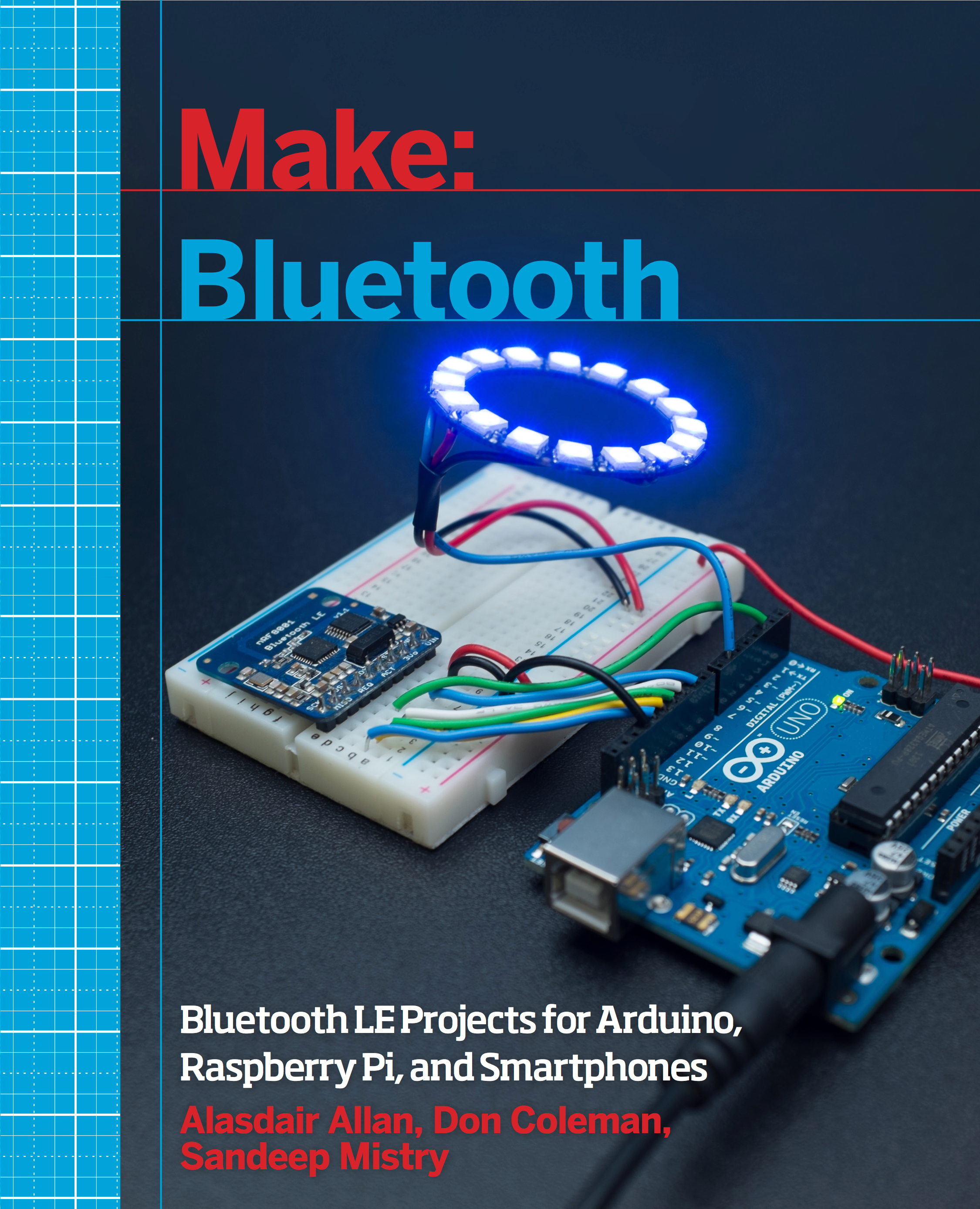
makebluetooth.com
Thank You
Don Coleman

Bluetooth Low Energy with Apache Cordova by Don Coleman
is licensed under a Creative Commons Attribution-ShareAlike 3.0 Unported License.
Based on a work at https://github.com/don/.../2015-06-24-phonegap-meetup.